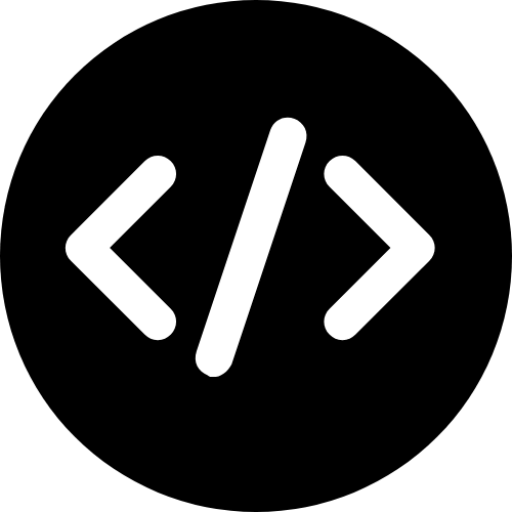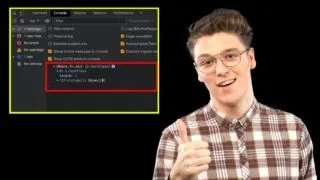The placeholder in a select box is a prompt or a default value displayed in the select box when no option is selected. The placeholder text usually describes the purpose of the select box or provides an example of the type of values that can be selected. The placeholder serves as a helpful hint for …
HTML
The ability to manipulate and rearrange the structure of a web page on the fly is a powerful feature that can greatly enhance user experience. jQuery is a popular JavaScript library that enables users to move elements, such as a div, from one place to another within a web page. Whether you’re looking to create …
Every website has two audiences. The users and the developers. The front end is what the users see, but the back end for web developers is entirely different. When writing HTML code, comments are how you communicate with other developers or even leave notes for yourself. The beauty of the comment tag is that everything …
Do you need a solution to hide text in your HTML code rather than deleting it? It can be done and easily too. In fact, there is more than one way to do it. Which method you use to hide HTML text depends on the reason you want it hidden. Entire paragraphs can be hidden, …
You would think that uploading an HTML file would be straightforward. Something that you can do in 2 minutes. It used to be. Now, with so many website builders, each having their own way of doing things, (plus sometimes using proprietary code), things are a bit trickier. What used to take a couple of minutes …
If you are a developer, you might have come across several tutorials or code snippets using the $(this) selector in jQuery. Unfortunately, most of the resources you will find online don’t expound much on the working of the $(this) selector. This article will give an in-depth explanation about $(this) selector in jQuery using various examples …
Creating a button in HTML that acts like a link is a simple and effective way to make your website more interactive and user-friendly. Whether you’re building a landing page or a blog, adding buttons that take users to other pages or sections of your site can make navigation easier and more intuitive. In this …
In HTML5, CSS3 is used to center HTML elements. The trouble is, the HTML button is an inline element. Those cannot be centered without additional changes to the stylesheet. The main change that needs to be done is to transform the inline element into a block and then center the entire block. Of course, if …
When creating content in HTML, the ability to move the text up and down is paramount to able to create white space between sentences, paragraphs, and images. With little space between blocks of content, the text is difficult to read. Fortunately, separating text is easy to do and there are several different methods you can …
A “back to top” button is a useful feature for a website because it allows users to easily navigate to the top of the page without having to scroll manually. This can be especially helpful on long pages with a lot of content, as it can save users a significant amount of time and effort. …